
Viking Book Bundle Opt-Out
Student Guide
Opt-Out Window Start & End Dates
- By default, each new semester, all credit-bearing students are opted in to the program.
- Students are only able to opt out of the Viking Book Bundle program during the opt-out period.
- The opt-out period begins as early as 30 days before the term start date.
- Check the Viking Book Bundle webpage each semester for the exact opt-out deadline. The opt-out period deadline will generally be three weeks after the first session of the fall or spring semester.
- For second-half sessions, students who have registered for these courses and have not registered for earlier sessions can ONLY opt out by visiting the Barnes & Noble bookstore in person or by emailing [email protected].
Student Experience
Students can access the OPT OUT OF THE PROGRAM link by going to the Viking Book Bundle landing webpage:
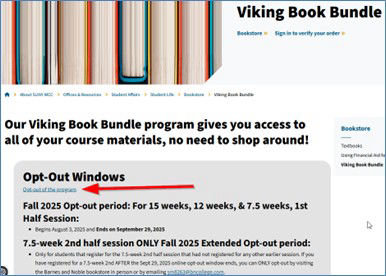
Students will be asked to login to SUNY WCC’s authentication system to access their account and information regarding their course materials.
Opt-Out Page
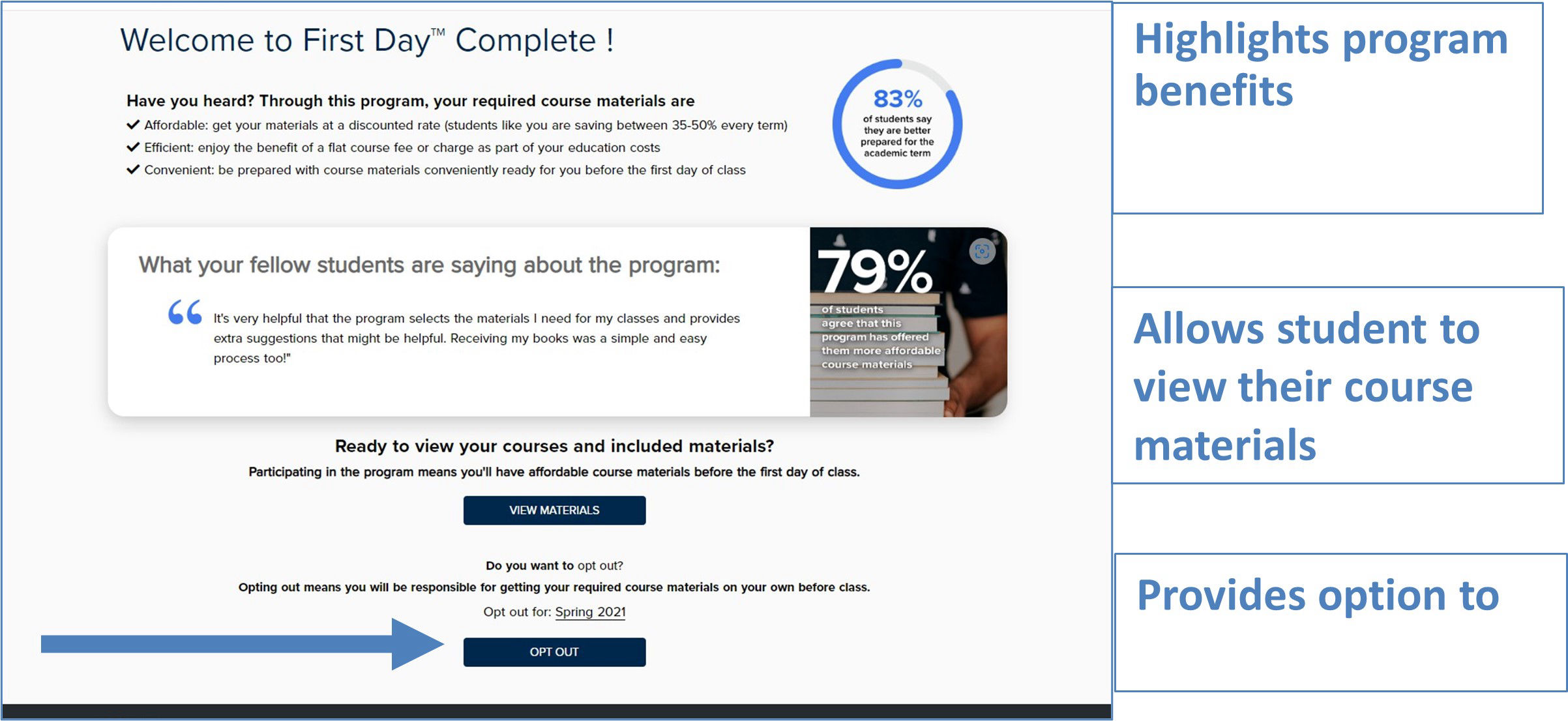
- After a student is authenticated into the college’s system, the link will redirect students to the opt-out page. The page below will show students where they can either: VIEW MATERIALS or OPT OUT of the Viking Book Bundle.
- If a student clicks on this button, the system will redirect the student user to the Viking Book Bundle student portal.
- The student will be able to view the course materials for all their included VIKING BOOK BUNDLE program and registered courses.
- If a student clicks on this link before the opt-out deadline, the system will display a pop-up with information about the advantages in continuing with the VIKING BOOK BUNDLE program.
Opt-Out Student Experience – Cost Comparison
There are two possible pop-up windows for students based on the books associated with their courses:
Cost Savings pop-up
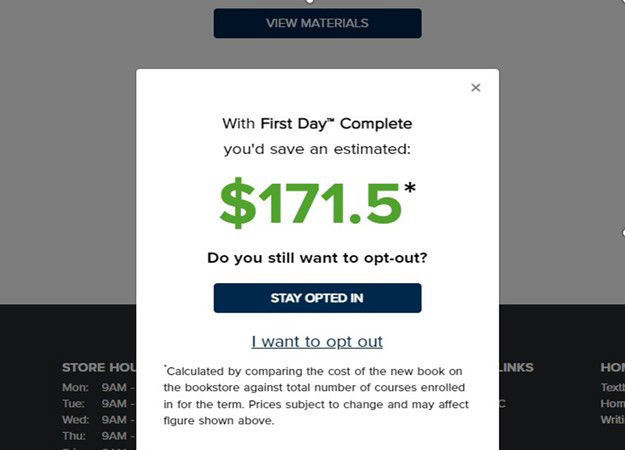
- This means that a WCC Student will see a savings by participating in the bundle versus purchasing their materials individually and see a cost savings estimate.
- If the student selects STAY OPTED IN, they will be redirected to their personalized course materials page to see if their courses have physical book rentals or digital course materials that can be accessed via Brightspace.
Time is Money pop-up
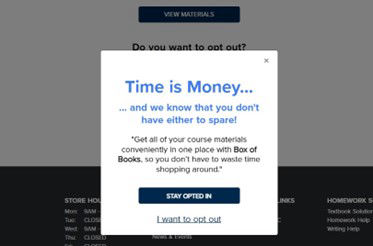
- This means that a WCC Student will not achieve any savings by participating in the bundle versus purchasing their materials individually.
- In this case, students are advised to click on the “I want to opt out” link. Students will see a confirmation page and will need to purchase books via the college bookstore, independently.
Opt-Out Confirmation Email
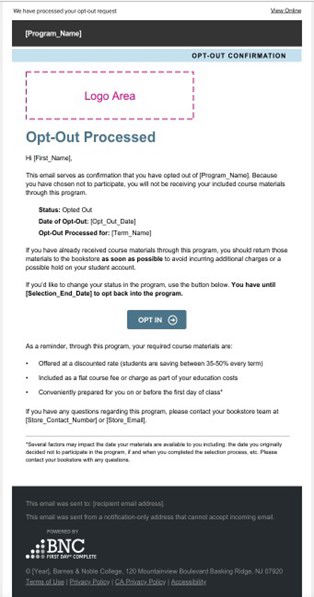
After a student chooses to opt-out of the VIKING BOOK BUNDLE program, a confirmation email will be sent immediately to the student. The email confirms to the student their decision to opt out and provides a link to opt back in. This email is sent only once per opt-out action.
Course Materials Access After Opt-Out Email
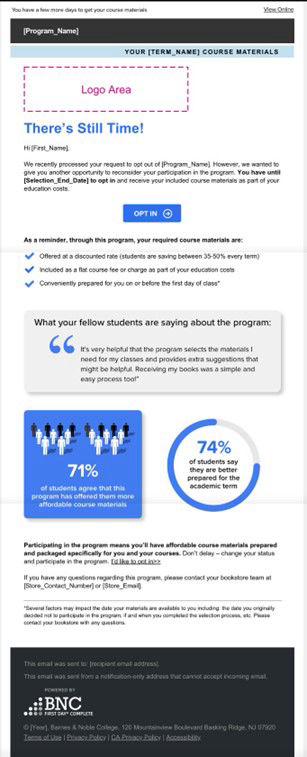
Three days after opting-out, students will receive an email with options for obtaining course materials after deciding to opt-out.
This email informs the student that they are opted out and provides links to both opt back in or to buy their materials directly through the bookstore website.
This email is sent only once. A student who opts out will not receive it again unless they opt-in and then opt back out a subsequent time.
If a student changes their mind after opting out and wants to opt back in…
- Before the opt-out deadline, a student who has previously opted out for an enabled term, can click on the OPT IN button in their email.
- Students be redirected to the opt- in page and see their personalized course material page.