Instructions for rush requisition
Dear Colleagues,
To better assess which requisitions qualify as urgent and to establish a clear priority list, the Purchasing Department will now require full justification for each rush request, along with the date by which your department needs the order.
Effective immediately, any rush request submitted without this information will not be considered as urgent and will be processed according to the standard priority queue.
To comply with this new procedure, please follow the steps below when entering your requisition in PeopleSoft:
1 – Fill up Form and Submit
2 – Save form in PDF
3 – Add Rush Order Short Description and Due Date in Requisition Name
4 – Upload Form in Requisition
Instructions
Step 1: Please click in Link Below and save in your bookmark. In the form, enter the following information:
Step 2: Click Submit. The form will be sent to the email address of the Deputy Purchasing Agent and to the purchasing email.
Step 3: Save the form in PDF to add as back up in the requisition afterwards.
Step 4: In the Requisition: Include a brief description of the request and the required due date in the “Requisition Name” field (Description Line) of the requisition and select “High” from the Priority dropdown menu.
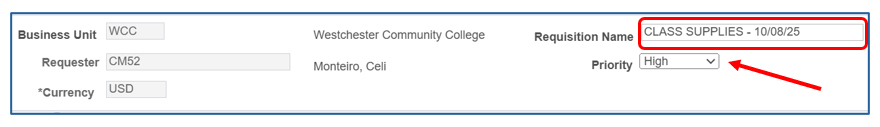
Step 5: Add the justification form you saved in PDF in the requisition as a back up for purchasing department review.
Please note that all rush requests will be reviewed and only requests deemed urgent will be treated as a rush request.
Following these steps will help ensure that urgent requests are reviewed and processed timely.
If you have any questions or concerns, please don’t hesitate to contact the purchasing department.
Thank you for your cooperation,
Westchester Community College
Purchasing Department
Deputy Purchasing Agent: Celi Monteiro
Email: [email protected]
General Inquiries: [email protected]